BuyWidget Improvements
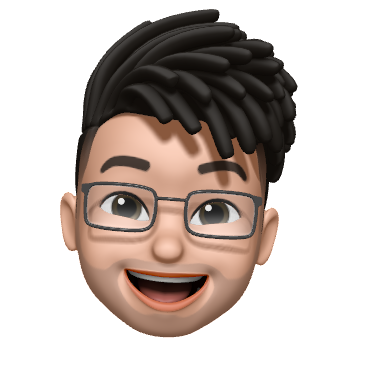 Manan Tank
Manan TankWe’ve made several updates to the BuyWidget component to make it more flexible, interactive, and user-friendly - giving users more control while simplifying integration.
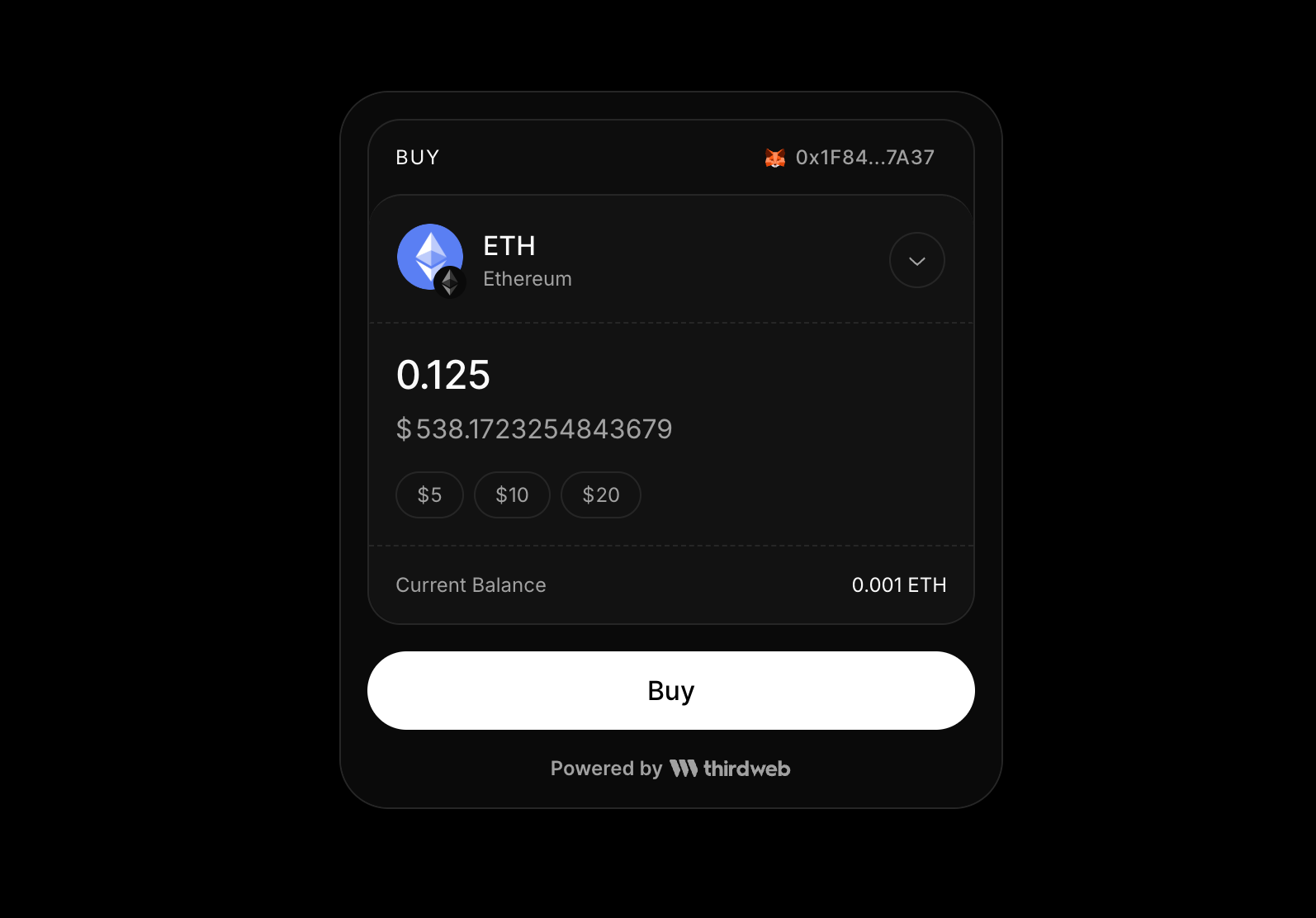
Clicking on the selected token opens a Modal that allows changing the selected chain and token. chain, and amount props are now optional
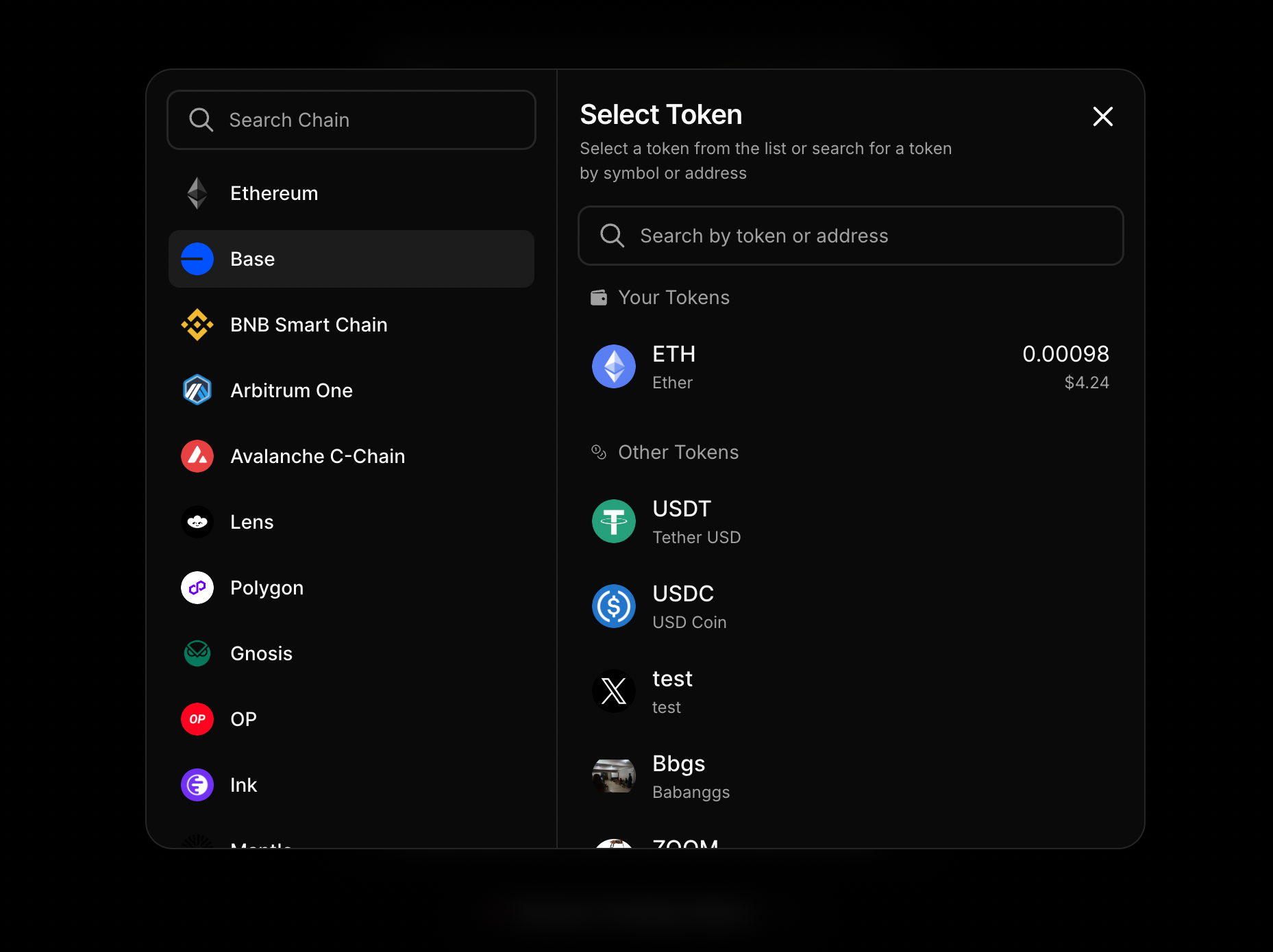
Both the fiat and token amount fields can be edited, making it easier to input custom fiat amounts beyond just selecting the suggested fiat amounts.
The wallet's current balance is also shown in the bottom-right corner which helps in choosing the buy amount
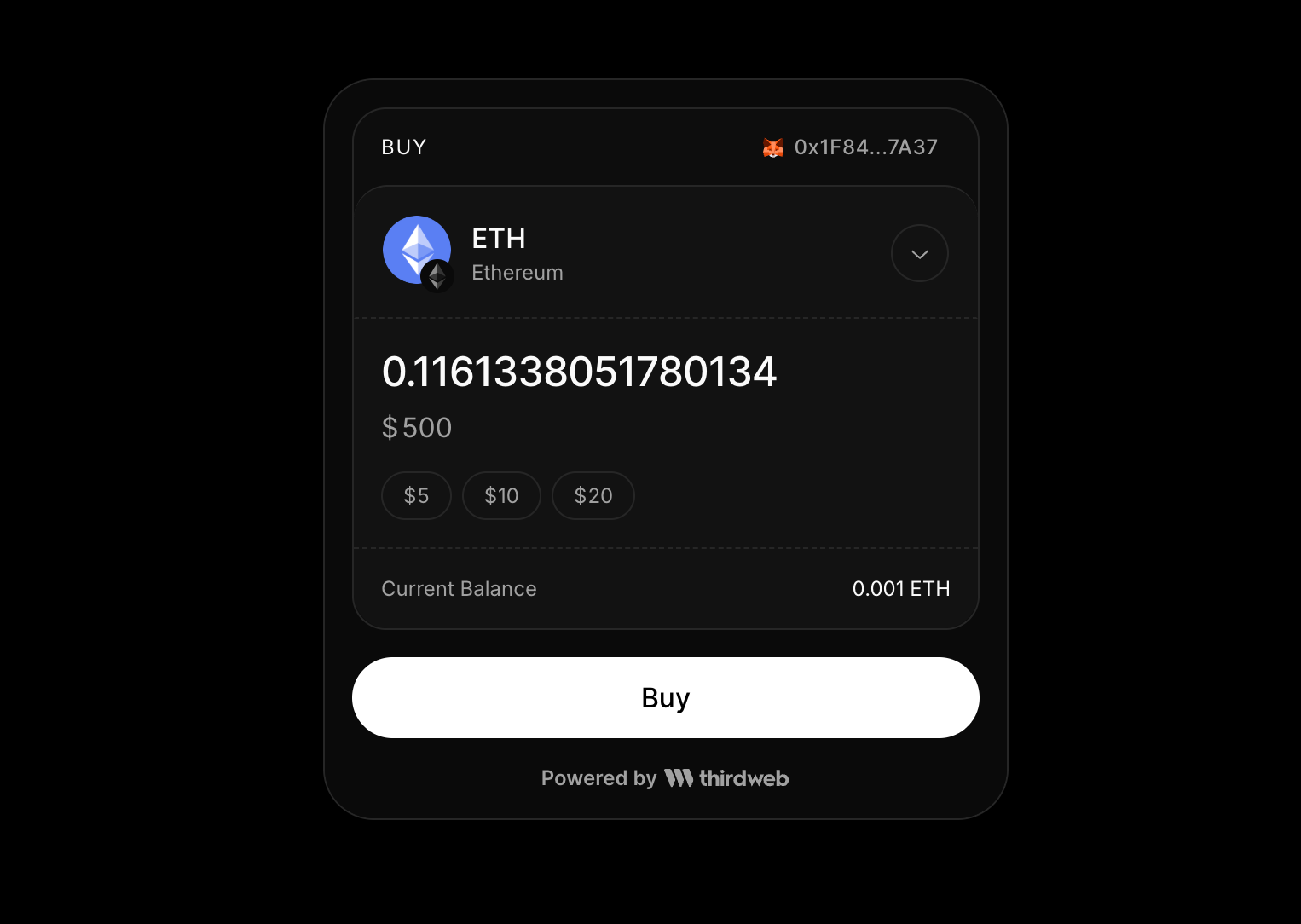
A button is added on the top-right corner that shows the connected wallet, Clicking on it opens the Wallet Details modal, which allows switching the active wallet or disconnecting the wallet
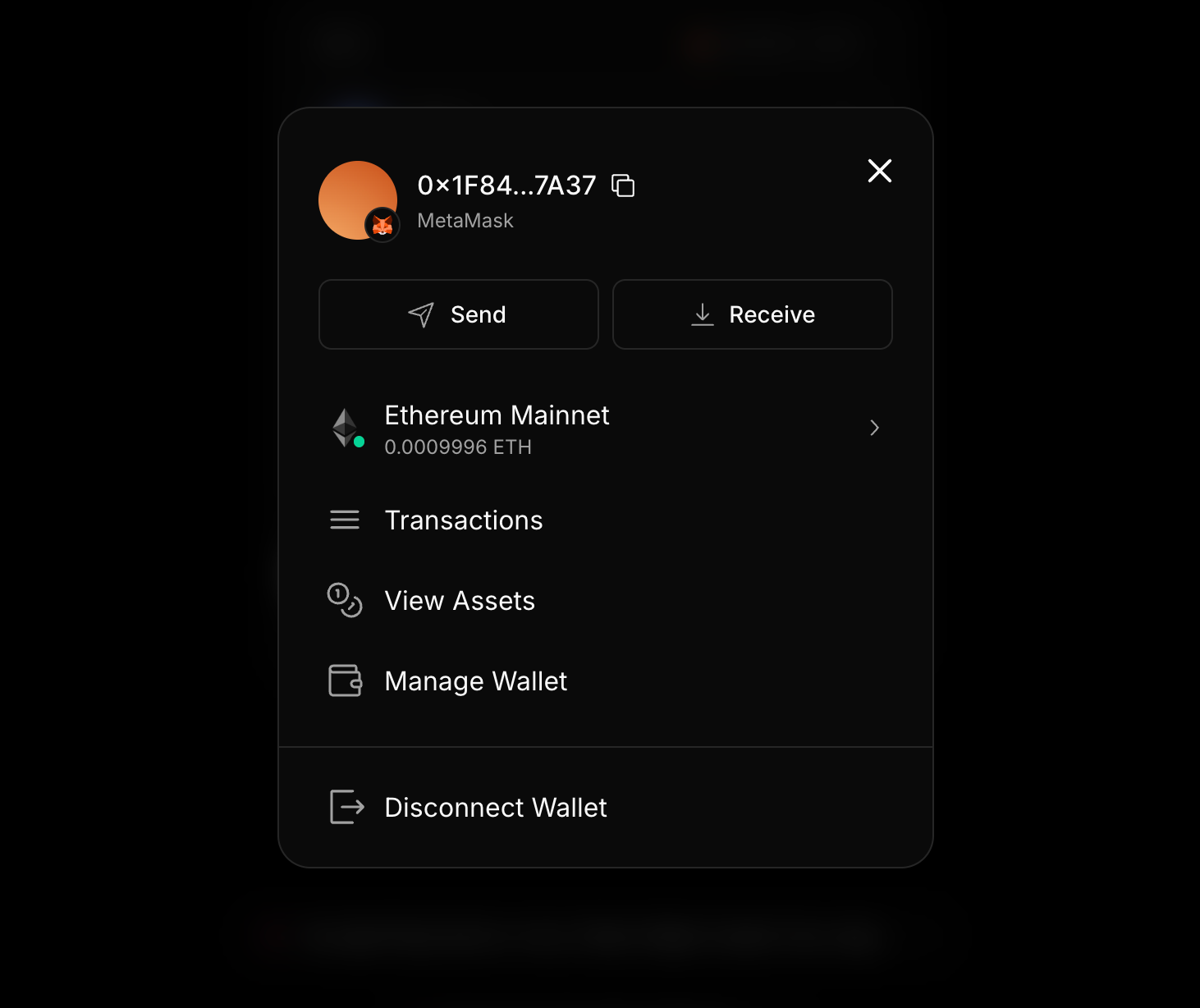
Try out the new and improved BuyWidget in playground