Project Wallets land in your Dashboard
 Firekeeper
FirekeeperWe’ve introduced Project Wallets as a first-class part of the dashboard so every project comes with a managed server wallet you can see, fund, and control right from the overview screen.
The Project Wallet section will stick around under Overview, giving teams a home base for balances, addresses, and actions.
Send funds or refresh balances right from the card, with labels and addresses trimmed for clarity.
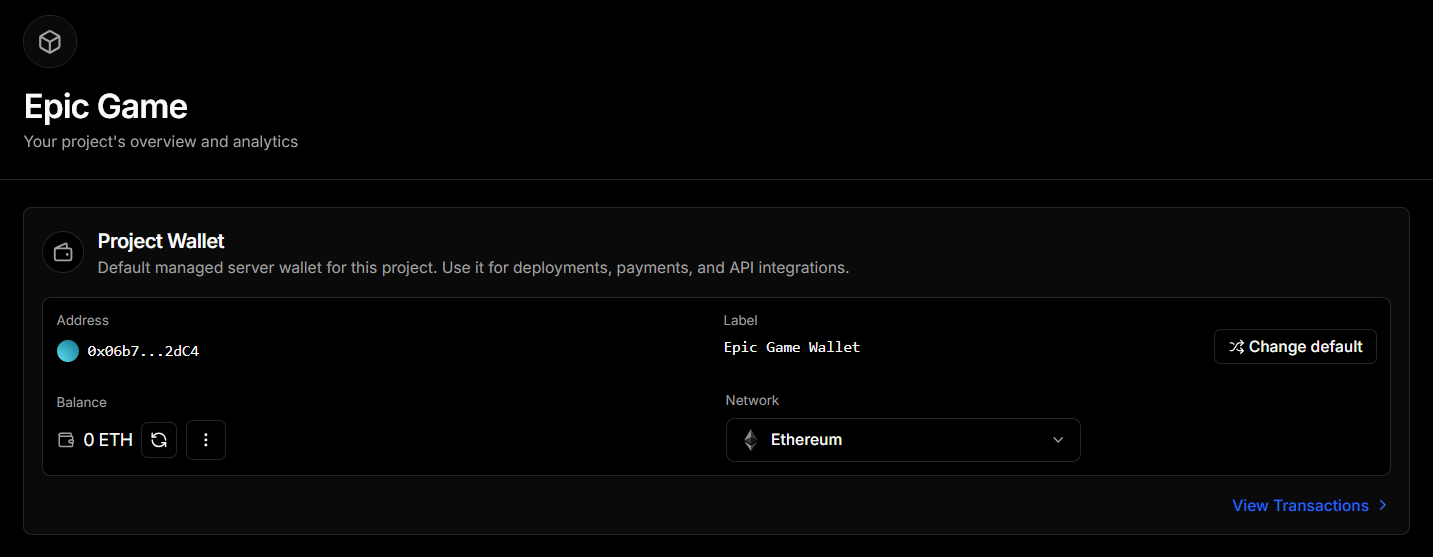
Kick off transfers or open the funding modal without leaving the page.
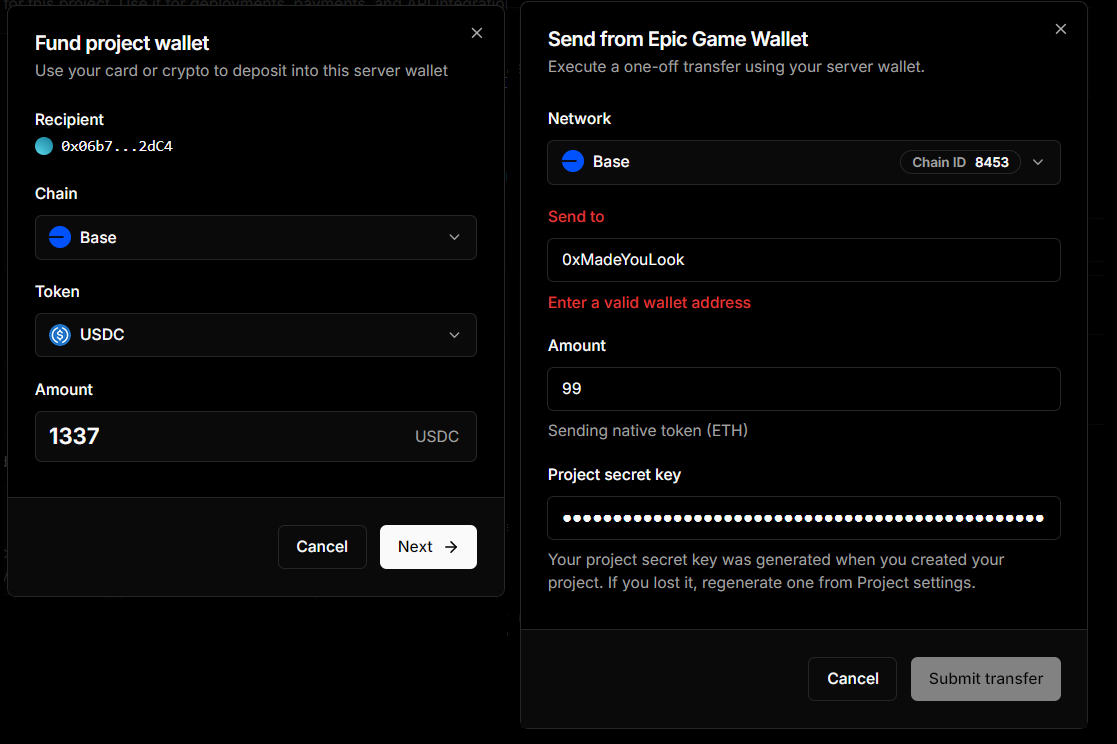
When multiple server wallets exist, pick a new default directly from the card. The change propagates instantly across integrations.
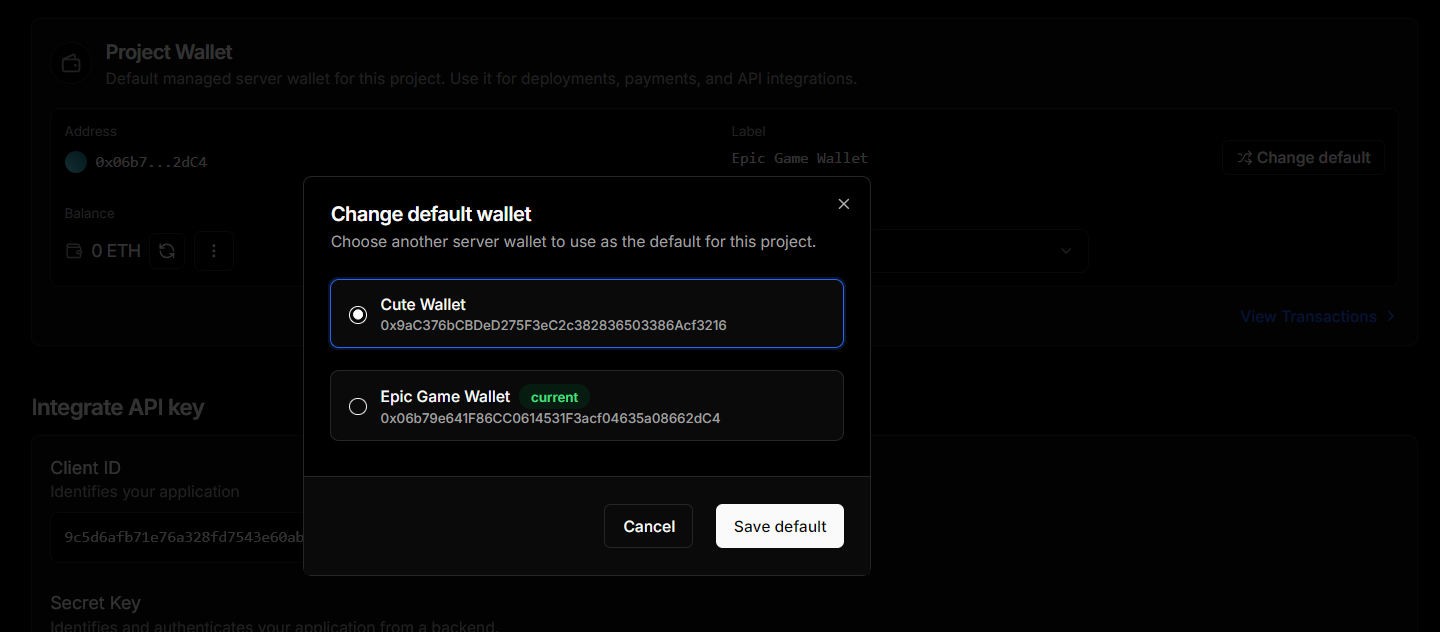
You can autifill your project wallet in the Create a Payment and Earn Fees flows.
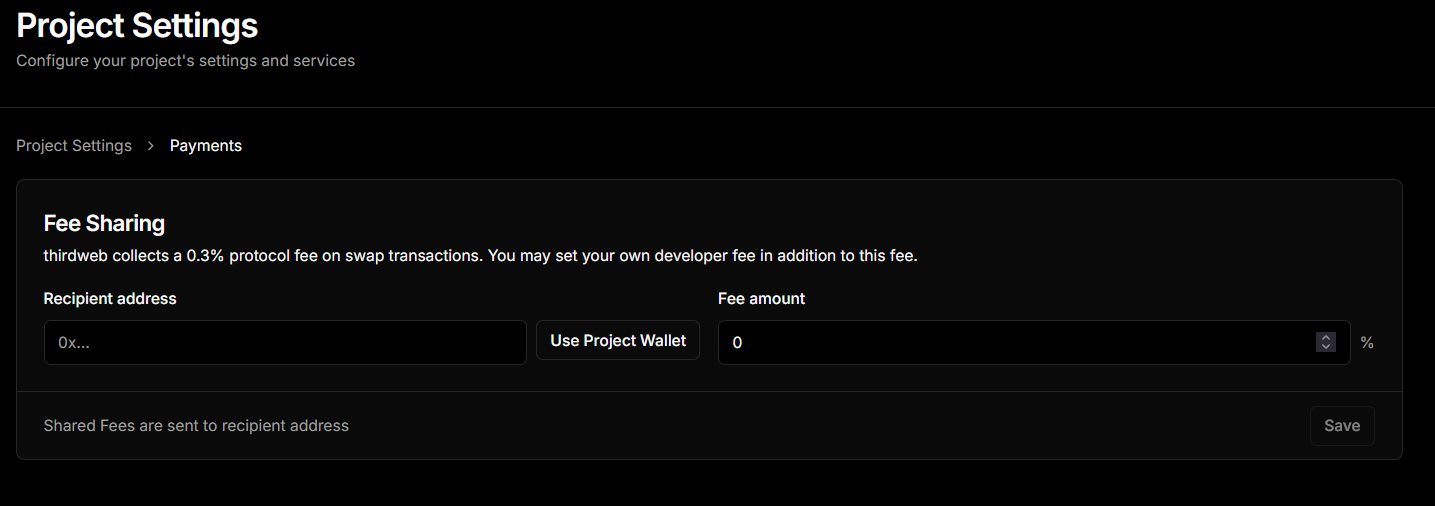
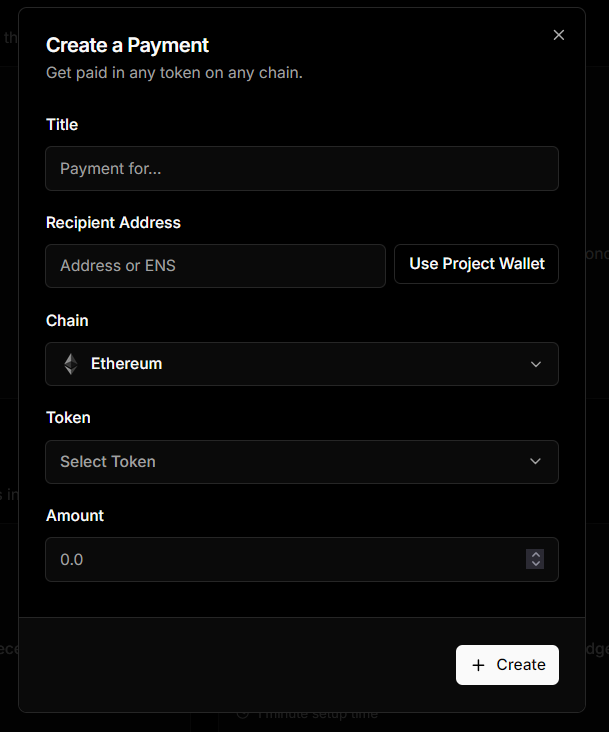
When using a managed Vault, you can use your secret key to interact with the Project Wallet - if you eject from the managed Vault, you may be prompted for an additional vault access token to interact with it. Via API, this looks like an additional x-vault-access-token header.
- Integration for gasless deployments — Token and Contract flows
- Integration into thirdweb API — will be used when a
fromaddress is not specified for your backend flows. - Integration into any Transaction Button ("Execute" flow) you might encounter during your dashboard journey, from places like contract explorers for example.
Feel free to provide feedback @ https://thirdweb.com/support