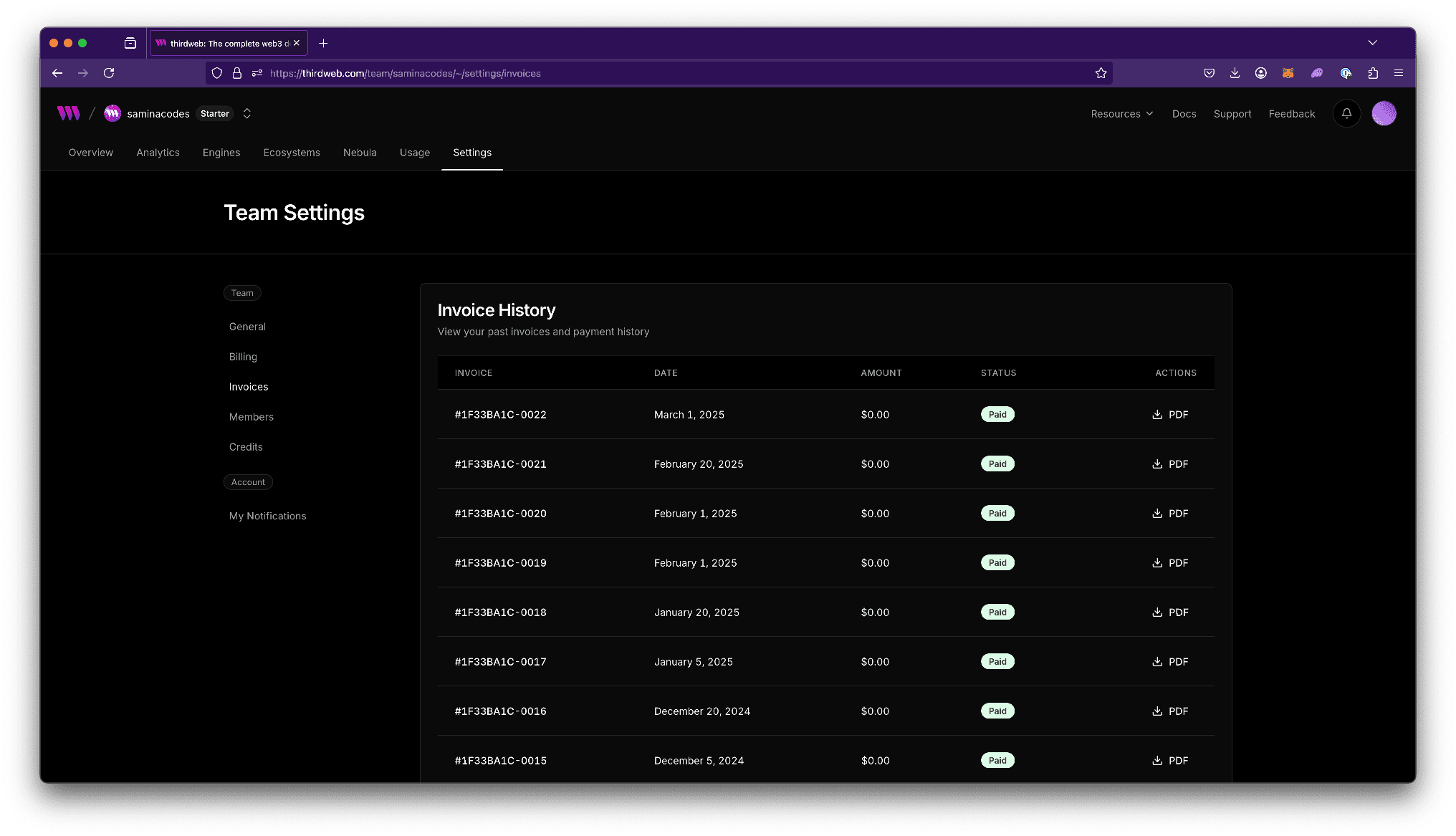Manage Billing
To update your billing information:
- On your dashboard, navigate to Settings > Billing > Manage Billing.
- This will redirect you to the Stripe Customer Portal.
- In the Stripe Customer Portal, you can:
- Update the card used for payments or add a new one.
- Update billing information, such as your address.
- Save any changes made.
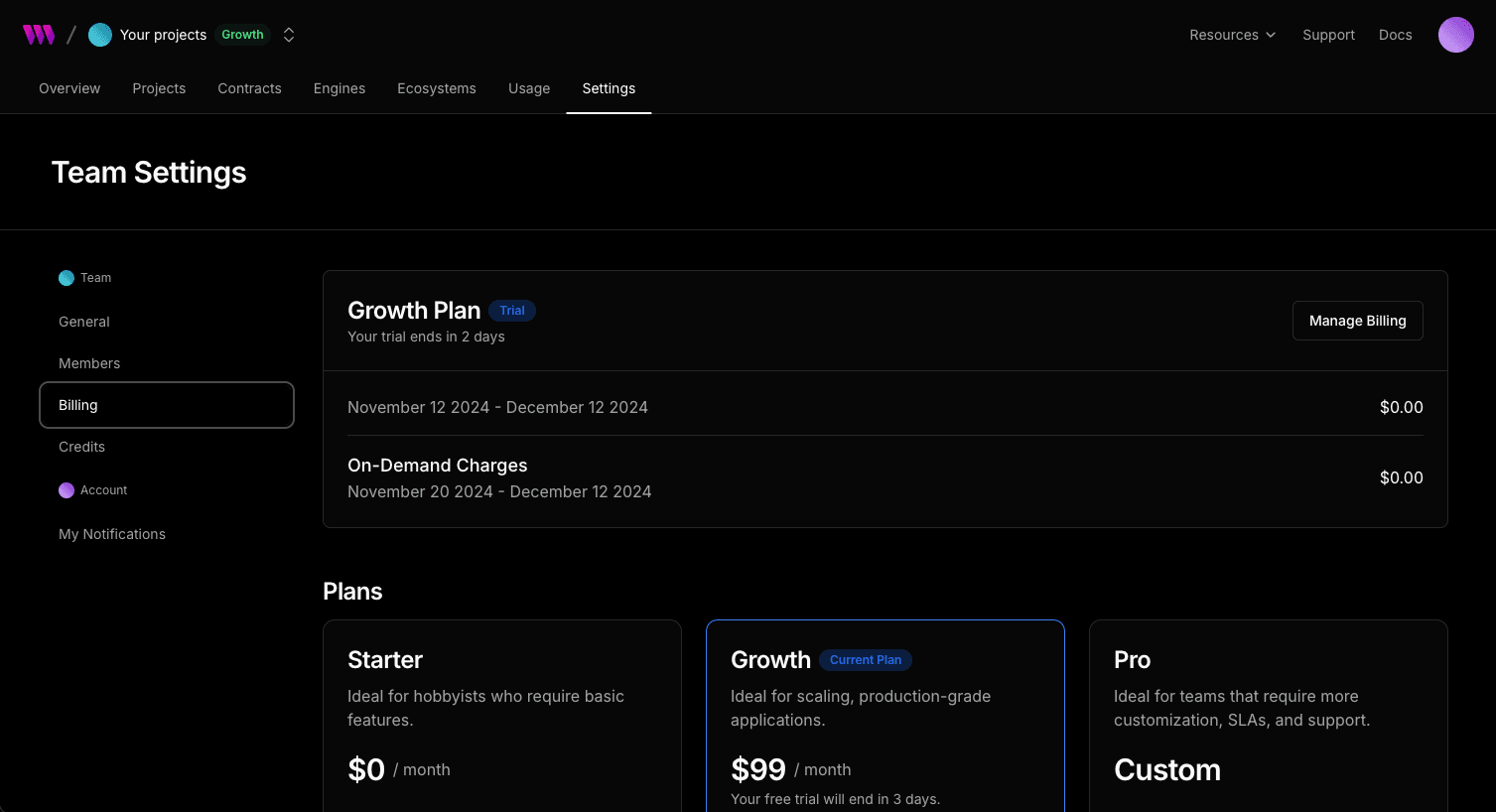
To view your past invoices:
- On your dashboard, navigate to Settings > Invoices
- View or download past invoices to see breakdown by plan and usage.