Engine Transactions
Blockchain read calls (e.g. get token balance) are synchronous and will return the value read.
Blockchain write calls (e.g. transfer tokens) are asynchronous:
- Your app backend sends a write transaction to Engine.
- Engine enqueues the job and returns a reference to the job:
queueId.- If
queueIdis returned, this transaction will be attempted. - If
queueIdis not returned, this transaction failed to be added to the queue and will not be attempted.
- If
- Engine will attempt to submit the transaction from your specified backend wallet.
- If there is an error (failed simulation, out of gas), the transaction is set to
erroredand will not be re-attempted.
- If there is an error (failed simulation, out of gas), the transaction is set to
- Engine polls to check if the transaction is mined. If it is, the transaction is set to
mined. - If the transaction is not mined after some duration, Engine re-submits the transaction with aggressive gas settings. This transaction is sent with the same nonce and will be mined at most once.
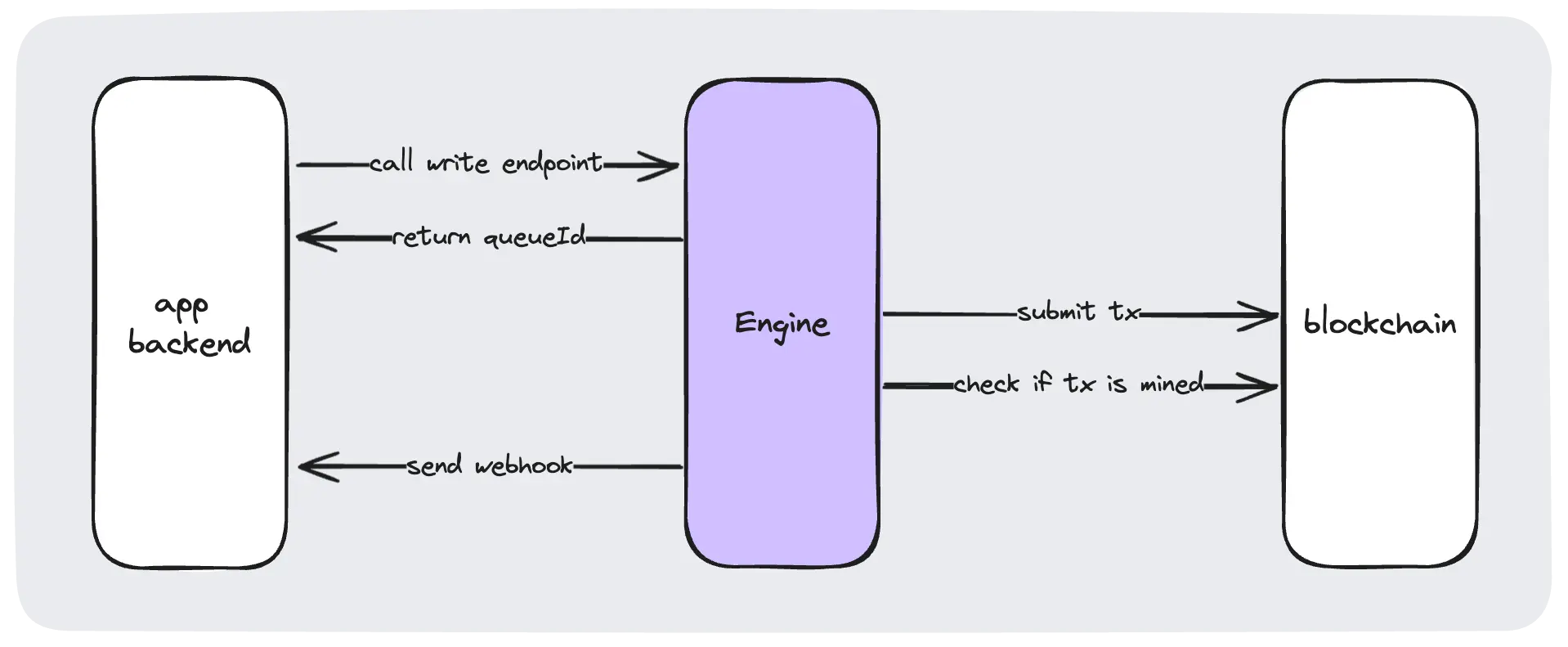
- Queued: The transaction was received by Engine and waiting in the transaction queue.
- Sent: The transaction was successfully sent to RPC.
- Mined: The transaction was successfully mined onchain.
- Cancelled: The transaction was cancelled by the user.
- Errored: The transaction failed to be sent to RPC or to the chain's nodes. This can happen for many reasons (malformed transaction, failed simulation, too low gas).
Engine submits transactions to the blockchain within 5-10 seconds of receiving a request. During gas or traffic spikes, transactions may take longer to be mined.
In some cases, your application may want to cancel the transaction, such as:
- The transaction was sent in error.
- An NFT collection's supply has run out.
- The transaction's exchange rate has changed and should be re-attempted with a new exchange rate.
When Engine receives a cancellation request:
- If the transaction is completed (mined, errored, or canceled), this endpoint returns an error.
- If the transaction is already submitted to RPC, this endpoint sends a no-op transaction with aggressive gas options to "replace" the original transaction.
- If the transaction is not yet submitted, this endpoint will remove it from the queue.
When canceled, the transaction will not be re-attempted. Your backend may safely re-attempt this transaction.
Reference: Cancel Transaction
Select the Cancel icon next to a queued transaction in the Tranasctions table.
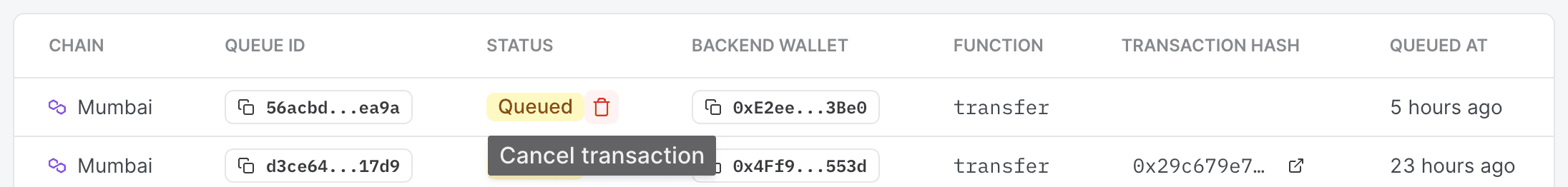
Coming soon.