Get started
Learn how to get started with thirdweb Transactions. This guide will walk you through the steps to start building with thirdweb Transactions by creating a Vault, server wallets, and integrating into your application.
- Create a thirdweb project. If you don't have a project yet, learn how to create a project.
In your project dashboard, navigate to Transactions to get started.
Create a vault to manage your Transactions's server wallets. After setup, you can manage your Vault to create additional access tokens or rotate admin keys.
Vault
Vault is thirdweb's key management service designed to store smart server wallets non-custodially. Learn more about Vault.
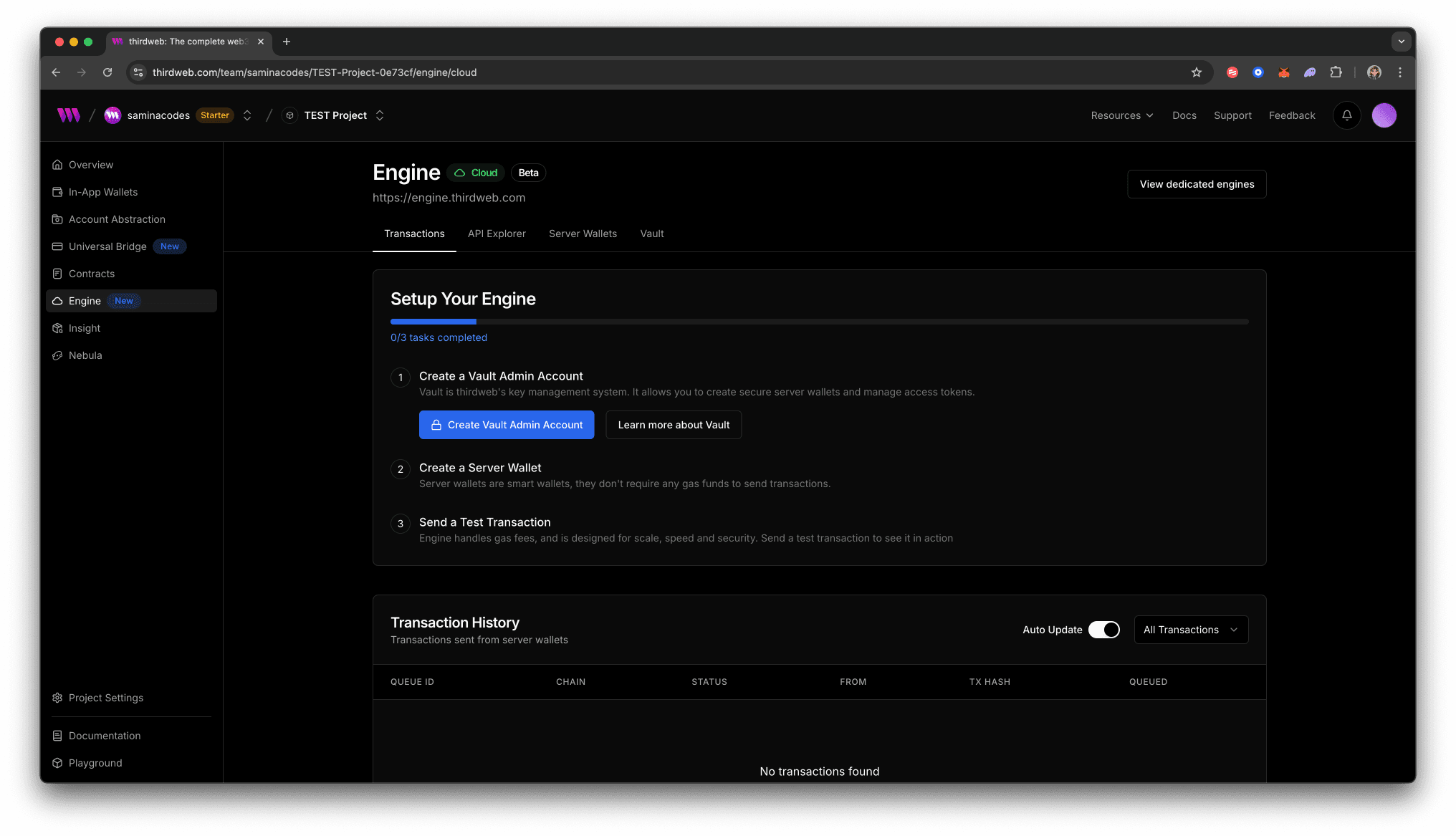
Create a server wallet to perform blockchain actions with Transactions.
Server Wallet
Server wallets are smart wallets Transactions uses to perform blockchain actions. Learn more about server wallets.
To verify your server wallet setup and see how transactions work, you can send a test transaction in the next step. This sends a no-op transaction—a transaction with zero value—to your own wallet.
You can send additional test transactions or proceed with the full setup whenever you're ready.
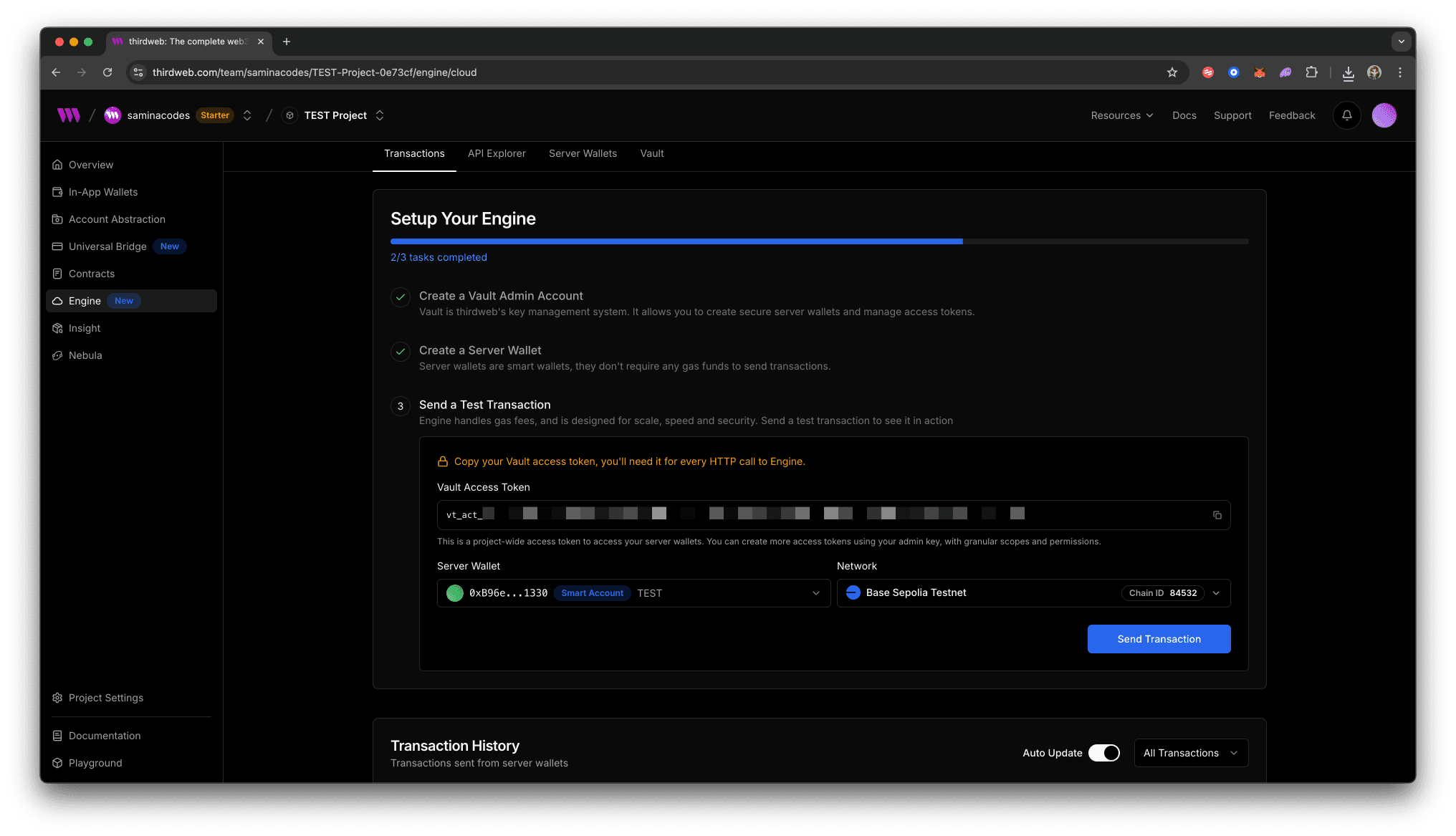
Integrate Transactions into your application using the thirdweb SDK or Transactions API. View full API reference.
TypeScript SDK
You can use the full TypeScript SDK in your backend, allowing you to use:
- The full catalog of extension functions
- The prepareContractCall function to encode your transactions
- The full account interface, predefined chains, and more The SDK handles encoding your transactions, signing them to Transactions and polling for status.